Below is information on how to access RND's online learning platforms and details on our remote learning program. For technology support videos on specific topics, visit the links to the right.
How to access the ALCDSB Virtual Commons (VC) (my.alcdsb.on.ca)
The Virtual Commons is our student and teacher landing page. This site was designed to provide students with quick access to all their digital tools through single sign-on process. How does a student access their Virtual Commons?

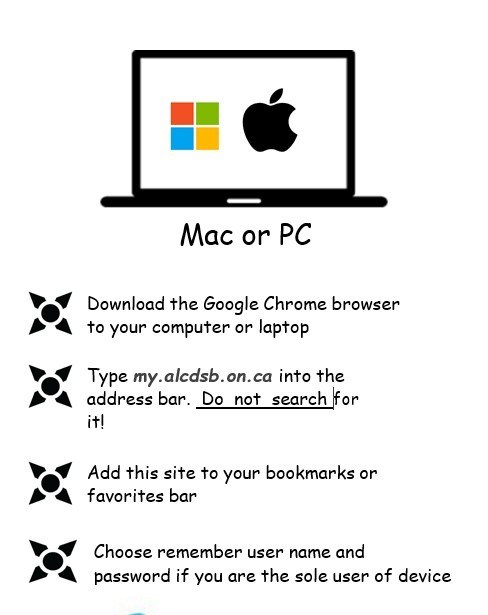
Finding Your D2L Course
As part of our e-learning strategy, ALCDSB will continue to provide access to the Brightspace (D2L) Learning Management System. Students will find their courses through the “My Courses” widget located at the bottom of their Virtual Commons. Students will need to login into the Virtual Commons to access course content from their teacher (Please see instruction for accessing the Virtual Commons on the previous page)

![]()
Remote Synchronous Learning
Students who have enrolled in remote learning will be live streaming into a class that is taking place in-person at RND. Remote learners will connect live through Microsoft Teams.
To join the digital class ‘meeting’, students will navigate to their D2L course in the Virtual Commons and click on the ‘Live Class’ icon along the top to connect to the class daily at 8:30 am. The link may look something like this:

Video Tutorial - How to Connect to Live Class
REMOTE LEARNING ETIQUETTE AND DETAILS
From the Ministry of Education (Ontario):
To ensure students and families are supported and respected in making decisions that work best for them, in-person school attendance will be optional for the 2020/21 school year. If not attending in-person, students will be expected to attend school remotely.
Remote learning options will be available for all students on a full-time enhanced distant/remote learning basis with access to learning materials posted online to support both synchronous and asynchronous learning opportunities during the day.
For students who are engaged in remote learning, attendance should be taken according to the school's daily protocol. Students should be provided with a daily schedule of subjects/courses according to a 5-hour instructional day with opportunities for frequent, live contact with a teacher and expectations for synchronous learning. It is expected that learning will be based on overall expectations across all subjects/courses and grades.
Key times will be identified when parents can choose to reintegrate their child to in-person instruction, when they feel comfortable to do so.
WHAT DOES THIS LOOK LIKE AT RND?
In ALCDSB, secondary school students who opt for remote learning will still be connected with the teachers and peers on their original timetable. This allows for a full range of course and a level of comfort and connection with staff and fellow students. It also allows for movement between forms of learning as necessary (for example if a student must self-isolate for a period of time). It does mean that teachers will have to find a balance between attending to the needs of learners from home as well as learners in the classroom; we are all learning as we go. Input from remote learners and their parents will be important as we embark on this journey. We are all in this together, as they say.
As a student, your primary job is to “attend” school.
Remote learners are expected to “attend” class daily, using their own electronic devices. (If you are in need of a device, please contact Mrs. Besselink at the school.) Teachers will mark remote learners as present or absent, just as if they were physically in the classroom. Teachers will connect with students in terms of course-specific expectations for synchronous and asynchronous learning. For example, it is vital for all students to participate in a lesson or demonstration from the teacher. If a class is given time to read or reflect, it might be an appropriate time for the online learner to go offline. Again, this information will flow directly between teacher and student and could vary by day. Communication between home and teacher (or school) will be very important in order to make this venture a success.
REMOTE LEARNING ETIQUETTE
Be on-time and on-line as scheduled. Have learning materials ready.
You do not need to wear the RND uniform but you should be dressed for the day, as you might if you were heading to RND for a non-uniform day.
You should be at a table or desk while online with your class.
The teacher will instruct you how and when to have your camera on, and how to ask questions and participate in discussions or collaborative work.
Be patient as you (and we) learn but also share insights into how the learning might improve.
Your behaviour in this forum should be the same as if you were in the classroom. All RND conduct expectations remain the same. Your participation in the class is contingent upon adhering to respectful interactions.
You are an important part of the classes to which you are assigned. You are a class member along with all of your peers. You may not share the classroom platform with any others, whether peers or family. There are privacy issues for both yourself, your teacher and your classmates should any other people join the classroom environment (whether in person or online). So no others should enter or disturb the classroom environment.
Know your wifi and keep your computer and web browser up to date.
Work offline (when appropriate) and then submit.
Plan ahead for assignments and assessments, especially if you share devices or bandwidth.
Plan your learning time and avoid multi-tasking. Eat your meals and snacks before or after synchronous learning sessions.
Connect with your peers after class hours to help with studying and work completion
Parents and students can place a helpdesk ticket if they are having any difficulty accessing any of our educational tools. The helpdesk icon appears on the student apps section of the Virtual Commons.
![]()
For additional support, please contact: